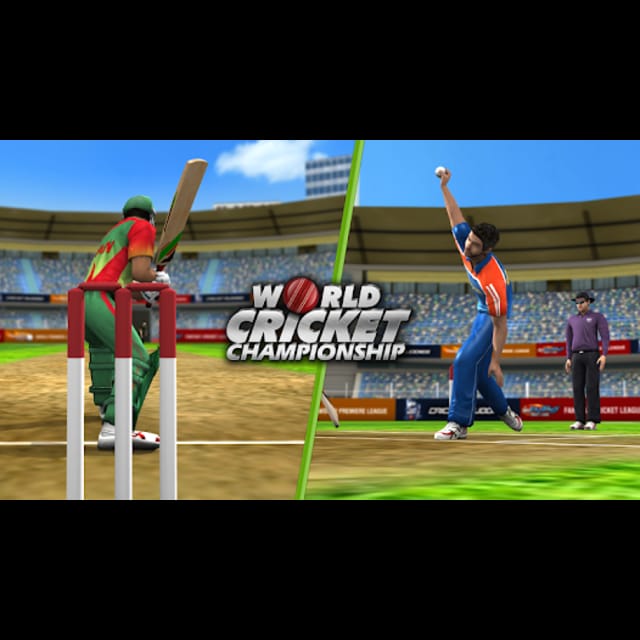Unity Cricket Game: Features and Development Template
Game Overview
This Unity-based cricket game is designed to deliver an immersive cricket experience, bringing the thrill and strategy of real-world cricket to a digital platform. Built for players of all skill levels, the game offers multiple modes, realistic physics, and visually stunning graphics, ensuring that fans of the sport can enjoy a lifelike, engaging experience. Players can take on the roles of different cricketers, manage teams, and execute strategies to achieve victory.
Key Game Features
1- Game Modes
- Quick Match: Allows players to jump into a casual game with customizable match formats (5, 10, 20, or 50 overs).
- Tournaments: Players can participate in various tournaments like the World Cup, T20 leagues, and domestic tournaments. These tournaments feature knockouts, group stages, and finals, offering diverse challenges.
- Career Mode: Create and develop a custom player over multiple seasons, starting as a rookie and rising to stardom through performance.
- Multiplayer Mode: Real-time online and offline multiplayer options allow players to compete against friends or random opponents from around the world.
2- Teams and Customization
- Realistic Teams: Offers various national and league teams with unique player stats, strengths, and weaknesses.
- Custom Teams and Players: Players can create custom teams and personalize players’ appearances, skills, and stats, fostering a sense of ownership and personalization.
- Jersey Customization: Customize team uniforms and accessories to add a personal touch or reflect tournament themes.
3- Stadiums and Venues
- Dynamic Stadiums: Select from a variety of stadiums across different countries, each with unique aesthetics, pitch conditions, and fan atmospheres.
- Day-Night Cycles: Real-time day and night cycles enhance realism, affecting gameplay conditions and visuals.
- Weather Effects: Include weather dynamics like rain delays, cloudy skies, and sunny days, which impact gameplay conditions and strategy.
4- Realistic Gameplay Mechanics
- Bowling Mechanics: Intuitive controls for bowling styles (fast, spin, swing), with variations like yorkers, bouncers, and slower balls.
- Batting Mechanics: Allows precision in shots, including drives, cuts, hooks, and sixes, with timing affecting shot success.
- Fielding and Catching: Engage in real-time fielding decisions with options for diving catches, direct throws, and wicket-keeping.
- Ball Physics: Realistic ball physics simulate spin, bounce, and speed based on pitch type and conditions.
- AI Opponents: Adaptive AI players with realistic strategies, dynamically responding to players' actions to maintain a challenging environment.
5- In-Game Commentary and Crowd Reactions
- Live Commentary: Realistic play-by-play commentary to enhance immersion, with different commentators for various tournaments.
- Crowd Animations and Reactions: Dynamic crowd reactions, with cheering, chanting, and crowd waves based on game progress.
6- UI and Scoreboard
- In-Depth Scoreboard: Detailed scoreboard with player statistics, partnership records, and session summaries.
- HUD Elements: Intuitive HUD displaying essential game stats, including current run rate, required run rate, and more.
7. Replays and Highlights
- Instant Replays: Players can view key moments like wickets and boundary hits with slow-motion replays.
- Highlight Reel: At the end of each match, a recap of the game’s best moments for an added cinematic experience.
8. Tutorials and Practice Mode
- Interactive Tutorials: Guided tutorials on basic and advanced techniques for new players.
- Practice Mode: Practice different skills, such as bowling, batting, and fielding, to improve overall gameplay.
Development Template
1- Project Setup
- Environment: Use Unity's latest version with 3D settings. Configure physics and lighting to suit outdoor stadium environments.
- Packages and Plugins: Install necessary packages, including Unity's physics package, multiplayer networking solutions, and third-party assets for crowd animations, stadiums, and player models if needed.
2- Game Mechanics Development
- Batting and Bowling Controls: Implement controls for precise shot selection and bowling techniques. Use Unity’s Physics engine for ball behavior.
- AI Development: Create intelligent AI that adapts to player strategies and behaves realistically.
- Multiplayer Functionality: Integrate multiplayer capabilities, allowing real-time play across different devices.
3- Stadium and Visuals
- Stadium Design: Design or import stadium models, textures, and seating arrangements.
- Weather and Lighting Effects: Program day-night cycles, weather transitions, and lighting setups to enhance visual depth.
4- UI/UX Development
- HUD and Menus: Develop a streamlined interface for navigation, match stats, and gameplay options.
- Scoreboard and Stats Tracking: Implement a dynamic scoreboard, including player performance, partnership records, and real-time match stats.
5- Sound Design and Commentary
- Audio Effects: Incorporate sound effects for bat hits, crowd reactions, and ambient stadium noise.
- Commentary Integration: Record or license commentary clips for play-by-play coverage and integrate based on game events.
6- Testing and Optimization
- Performance Testing: Optimize assets and code to ensure smooth performance on various devices.
- Quality Assurance: Conduct beta testing for gameplay balance, multiplayer functionality, and bug fixes.
7- Launch and Post-Release Support
- Launch Preparation: Prepare a marketing strategy, demo video, and documentation for players.
Post-Release Updates: Implement bug fixes, introduce new tournaments, or add teams based on feedback to maintain engagement.
Live Game Demo
Game Demo Link