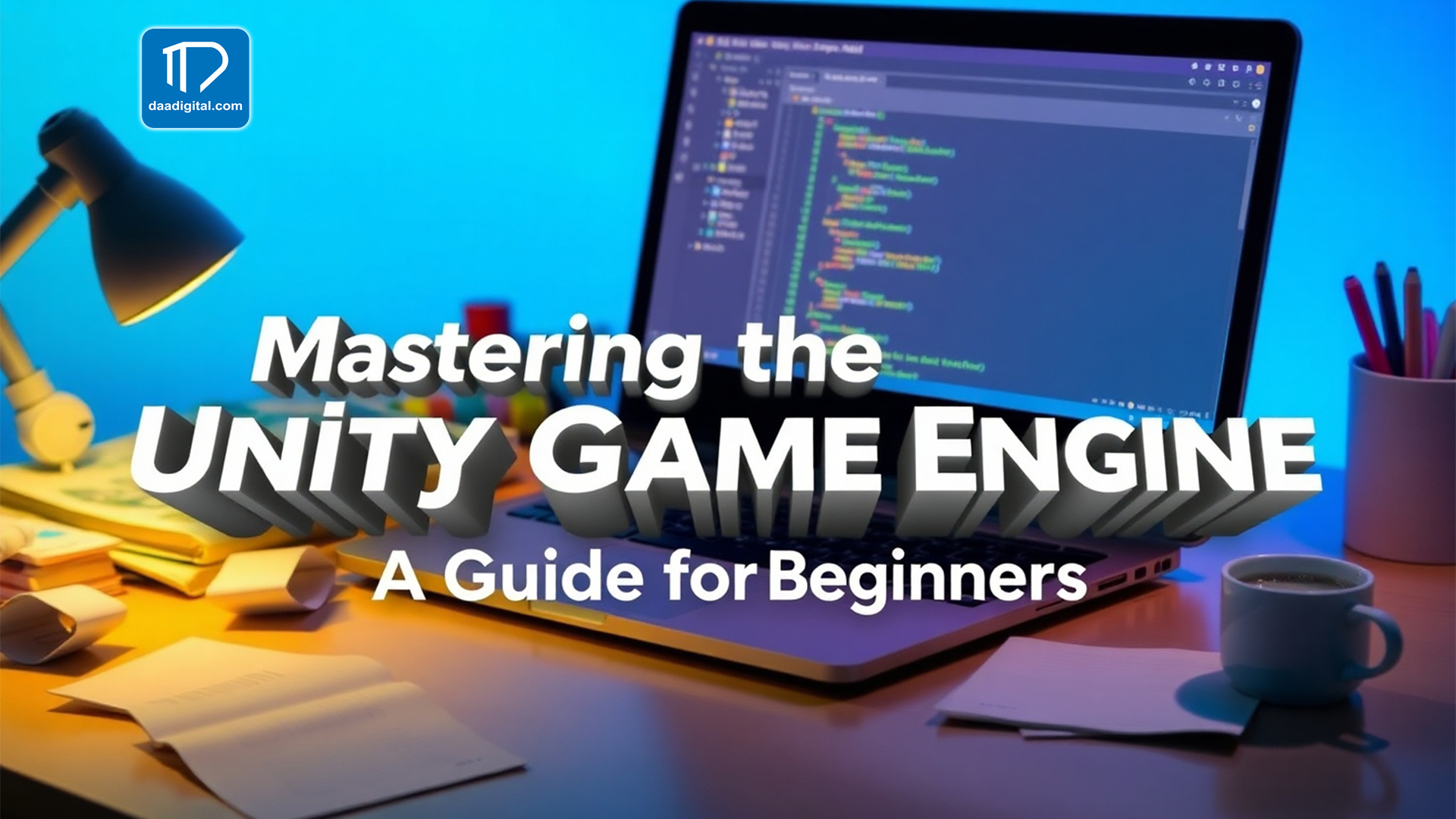
As the foundation for a wide variety of games in numerous industries, the Unity Game Engine is one of the most popular and significant game production platforms in the world today. Its versatility allows developers to create games in various genres, from casual mobile games to highly immersive 3D experiences and even virtual reality (VR) and augmented reality (AR) applications.
Knowing how to use the Unity Game Engine will significantly improve your capacity to realize game concepts, regardless of your experience level or whether you're a novice looking for new creative challenges.
In this extensive guide, we will explore Unity's operation further. We will cover key aspects such as the engine's cost structure, the types of games made with Unity, the free version of Unity and how it compares to its paid counterparts and the wealth of learning resources available for newcomers.
At its core, Unity Game Engine is a comprehensive, cross-platform game development tool used for creating 2D and 3D games. Since its first release by Unity Technologies in 2005, it has become one of the most popular gaming platforms.
Unity enables game creators to create and release games for various platforms, including desktops, consoles, mobile devices, and virtual reality systems. Due to its versatile features and strong tools, the Unity engine is ideal for both novice and experienced developers.
Unity stands out from other game engines due to a number of important aspects, which contribute to its extensive use and enormous popularity among developers. These elements include support for both 2D and 3D game development.
Because of these versatile development choices, Unity is an excellent solution for beginners and experts.
The more sophisticated version of Unity, the Unity 3D game engine, is mainly utilized for making three-dimensional (3D) games. It has features including physics simulations, real-time rendering, and sophisticated graphical capabilities.
Games that require immersive, three-dimensional experiences, such as action-packed adventures and first-person shooters, are commonly built with Unity 3D. Unity 3D allows developers to create games with realistic environments, lighting effects, and smooth animations.
The Unity engine creates various games, from AAA blockbusters to smartphone apps. Because of the engine's versatility and scalability, developers may produce games of many sizes and genres. Among the most well-known games that use the Unity engine are:
From 2D puzzle games to 3D open-world adventures, each of these titles showcases the strength and adaptability of the Unity video game engine. These illustrations demonstrate Unity's ability to create visually appealing and technologically sophisticated games, which is why independent developers and significant development studios like it.
Many aspiring developers are curious about the cost of using the Unity game engine. The good news is that it is free for most users. Unity offers a free version, Unity Personal, available to individuals or companies with revenue or funding of less than $100,000 in the last year.
This version includes most of the features of the full version, allowing users to create and publish games without any upfront cost.
However, for larger companies or professionals with higher revenue, Unity offers Unity Pro, which comes with additional features, advanced services, and support. The pricing for Unity Pro starts at $40 per month. So, for hobbyists and indie developers, Unity is free, but businesses aiming for larger-scale projects will need to subscribe to the paid version.
The cost of using Unity depends on the version you choose. As mentioned, Unity Personal is free for developers with less than $100,000 in annual revenue.
Unity Pro is the paid version for larger teams or more experienced developers, priced at $40 per month (or $150 per month if you choose the Unity Enterprise plan for larger organizations). Besides these subscription options, Unity offers additional services and resources for sale, like the Unity Asset Store, where developers may buy or sell preset tools, templates, and assets to speed up production.
The Unity engine offers learning materials for new users who want to start. From Unity tutorials to video courses and interactive learning paths, there are multiple ways to familiarize yourself with the platform.
Learning the Unity game engine involves mastering its interface, understanding its scripting language (C#), and practicing with various game components, including physics, animations, and UI design.
Unity also offers an official learning platform called Unity Learn, where users can find free and paid tutorials on specific aspects of game development. Whether you're learning how to build a simple 2D platformer or an immersive 3D world, Unity Learn has resources for all skill levels.
If you're ready to create your own game, here's a brief overview of how to make a game with the Unity engine:
Although Unity is an excellent option for game production, several other game engines provide distinct features and functionalities. Among the well-liked substitutes are:
Each of these engines has its own strengths and weaknesses, and the best choice depends on your project's specific needs.
Many popular and successful games that use the Unity engine have been released across various platforms. Some well-known titles include:
Unity has also been used for games made in the Unity engine for platforms like virtual reality (VR) and augmented reality (AR), as the engine supports these advanced technologies.
As was previously mentioned, Unity has a flexible pricing system that varies depending on the user type. The Unity game engine is free for independent developers or low-income small businesses. At a monthly cost, Unity Pro provides more functionality for professionals or larger companies who need it.
Many resources are available to assist you in getting started if you're unsure about how to learn the Unity game engine or how to create a game with it. Given the large number of games made with the Unity engine, which demonstrates its capabilities, Unity remains a vital tool for game creation worldwide.